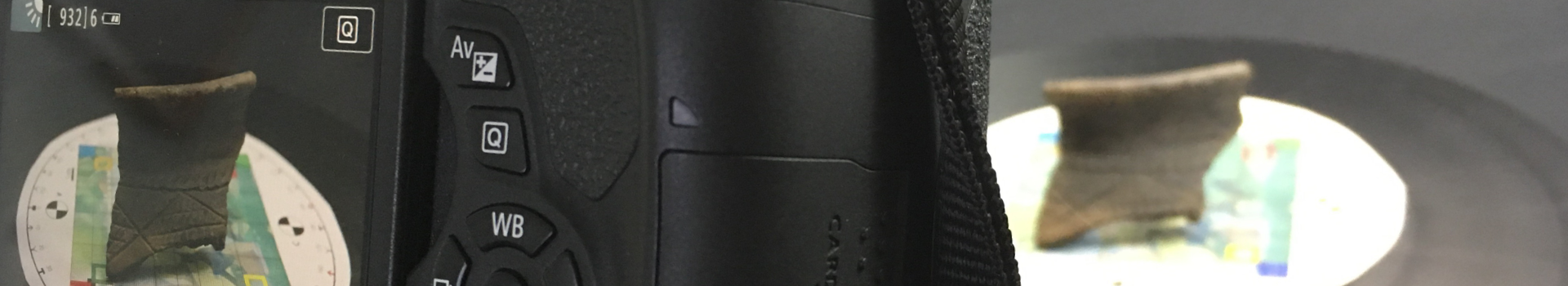Folder and file structure
Having a consistent and planned approach to your digital files helps support the management of data throughout the project and ensures data integrity. A clear folder system, which reflects the nature of the individual project while being consistent with organisational management and processes, provides a solid platform that will help maintain your data management happiness.
There are loads of reasons that things are not quite as organised as we might hope (or think!). Even if you do have an existing smart folder structure, it is always worthwhile checking the structure reflects your current portfolio of projects and workflows. And, if you don’t use one already, now is the time to get planning.
To make life simpler during project set up, a template folder with the right structure already in place can help the project team start off on the right foot. Everyone will know where to find relevant files and be prompted for project documentation, such as the DMP, metadata tables and repository guidelines. You can also include file templates or guidance within the folders – so no-one can say they couldn’t find them!
For some additional nformation and links to some useful resources, take a look at the Quick guide - files and folders.
Naming and version control
With a smart folder system in place, the files created should be named using recognisable and consistent conventions. Doing this as part of a planned organisational approach will embed good habits and be more easily maintained. Clear naming avoids confusion during project delivery and makes the process of digital archiving much simpler. It makes sense to include the members of the whole team in the design of naming conventions, to ensure that they are relevant and usable.
File names should link the files to the project to provide security, describe the content without the need to open the file, and describe status and version. It is worth checking the repository guidelines for any specific requirements around file naming.
By using consistent, logical and predictable naming conventions within a project, and more widely, your organisation helps distinguish similar records from one another instantly, facilitating both storage and retrieval of records. File names that are unique, indicate what the file contains, reflect user needs and remain ordered will help you maintain a clean and usable dataset.
Where files are updated, reviewed, edited and amended, creating a clear hierarchy for version control is a key part of file naming conventions. Version control will indicate which file is the most recent, avoiding confusion and duplication. All versions of a document can be retained as part of a working project archive, but only the final version will generally need to be retained as part of the archaeological project archive.
For some additional nformation and links to some useful resources, take a look at the Quick guide - files and folders.
Team access and specialist contributions
Establishing protocols and using technology that ensures project teams can access relevant data and up-to-date files is an important part of the process. This avoids creating multiple similar and ‘current’ versions of the same file, duplicating processes as a result, and reduces the risk of using out-of-date data. Avoidance of multiple copies of data will ensure the integrity of the final deposited dataset. If the whole project team are unable to access live data, make sure you have processes which help avoid duplication or use of the wrong file versions.
Data transfer is a two-way street and, as well as making sure your team have access to all the information they need, you also need to make sure the data associated with all aspects of your project is centrally held.
Where specialist teams, external contractors or partner organisations are involved in delivering your project, make sure it is clear how digital data should be managed and transferred. For example, explain to those working outside of your organisation how you will be managing digital data and what your expectations around metadata, digital formats and submission of supporting data are. This will help make sure you have everything you need within the working project archive.
In short, your working project data archive should include everything it can – you can make decisions later about what data should be included in the final project archive (see Selection strategy).
We’ve included Infosheet #5 - Digital archives and specialist information which provides some background on how to incorporate data about finds into your digital data archive. In addition, the Dig Digital Quick Guide - Analysis takes a quick look at how to incorporate data from assessment and analysis stages of a project into the archive.
Security copy and backup
Maintaining a secure backup of digital data must be discussed as part of the digital archive strategy. Today, many organisations use cloud-based storage, which can provide desired levels of security and also automate back-up procedures. An archaeological project is not always undertaken with access to cloud storage, so full consideration of data security at each project stage should be undertaken.
If secure cloud storage is not possible, then good practice is to follow the 3–2–1 rule for file backup:
- Three (3) copies of the data should always be maintained
- Keep them backed up on at least two (2) different types of storage
- Make sure that one (1) copy of the data is offsite
Data backup should be considered through every project stage, from making sure that your born-digital data on camera SD cards is duplicated, through to having a secure copy of the complete working project folder. Backup protocols for everyday use of data should be realistic and simple for the relevant team members, with a clear process and the right kit in place.
The need to maintain a security copy for both analogue and digital records is important. Any change to procedures developed with the digital archives in mind should be reviewed to ensure that established security practices affecting analogue records are not disrupted.
Data backup is not a one-size-fits-all situation and the best solution for you will depend on the size and complexity of your organisation, and the types of projects you undertake. You will need to consider what software, hardware and devices you need to carry out backup procedures, how your team is able to ensure that data is in the right place for backup, and how regularly you need those data backups to be performed.